It's quite difficult to see the effect in the small images, so this is a crop from a section of the French house photo.
Sunday, March 14, 2010
Digital watercolours
Although I've painted in the past (I even got an 'A' level!), I've never had the time, and probably not the ability either, to paint with watercolours - I used to use gouache. The basic watercolour filter in Photoshop gives me the chance to get close to a painted look that I would have liked to achieve. It takes a bit of experimentation, and not all photos are suitable, but it does enable you to crop out an interesting part of a photo that would otherwise be too small to use and improve the composition at the same time. For example, the grebe birthday card is a crop from the photo that I copied and posted earlier. You still have to know about pixels though, otherwise it's very easy to end up with jagged lines. Perhaps true watercolour artists would not agree (and I do envy them their talent), but I'm quite pleased with the effect!
It's quite difficult to see the effect in the small images, so this is a crop from a section of the French house photo.
It's quite difficult to see the effect in the small images, so this is a crop from a section of the French house photo.
Subscribe to:
Post Comments (Atom)

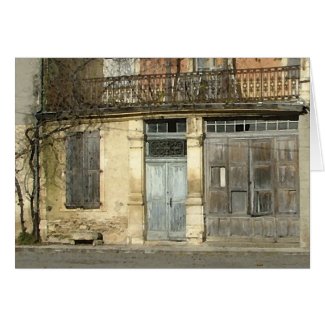
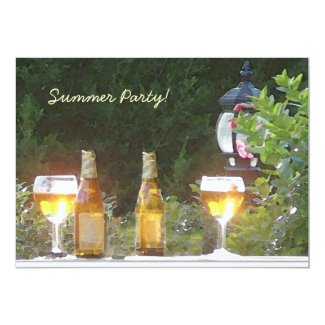
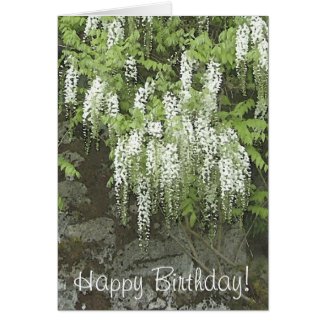

Your work is wonderful, and it's always a tremendous pleasure to read your descriptive, articulate writing. This is a very elegant blog, and I hope it brings you the audience you deserve.
ReplyDeleteThe French house is great! It makes me want to give painting another try :)
ReplyDeleteOops I hit post too soon. Sorry about that. Meant to add that I wish I could get gimp to do as well with with a watercolor effect.
ReplyDeleteThanks!
ReplyDelete